Google Scholar put out an update this week with a new feature: Library. It allows you to save references in a folder on the Google Scholar page and organize by tags. This is useful, but requires you to be on Google Scholar to save them – until now.
For example, here I am browsing a paper on JAMA. Clicking the Lazy Scholar browser icon provides a button to send it straight to the Scholar library.
Of course, this requires you to be logged into Google in Chrome (it warns if you aren’t). It will also alert if you already have the reference saved.
By default this feature is turned on, but you can remove the button completely in the Options.

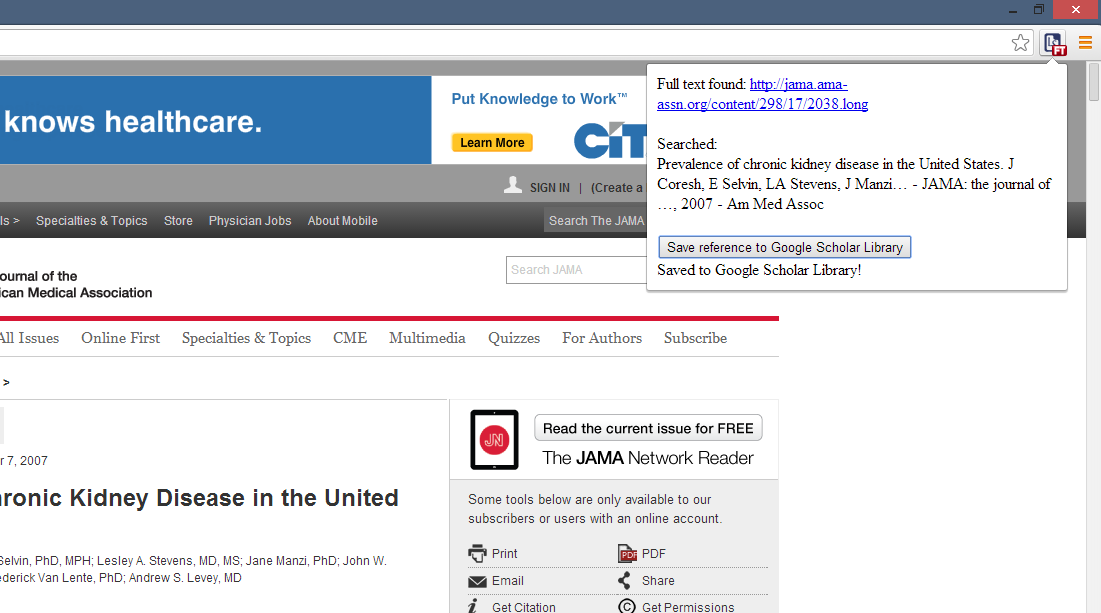



Recent Comments