As Lazy Scholar nears 3,000 users and crosses 50,000 queries, I have a new feature and some updates that I just pushed out.
Feature: In text citation identification
Even though full texts usually have anchor tags linked to references at the bottom, I often find it annoying when I want to quickly know what paper is being referenced. For example, what paper is reference #9 below? I can click it and go to the bottom and click back to go back to where I was, but I discovered that it is pretty easy to bring this information to us quicker for most papers.*
My solution, built into Lazy Scholar version 0.8.5.0, is that when you hover over one of these links, it simply scrapes the reference from the bottom into view:
This box fades completely after about 10 seconds, and you can turn it off completely in Options. Future versions may incorporate a quick full text lookup here – please post in the comments if you think this would benefit your workflow.
*I tested a lot of journals, but there are some that are bound not to work. Please report those that don’t here and I will make fixes as necessary.
Updates
Here are some other updates in this version:
- Removed posting links within lay press articles
- Removed PDF exchange system that was in beta testing – may be reworked into something else in the future
- Improved Altmetric speed and put them next to other metrics, turned on by default (turn off in Options)
- Implemented a screen of urls to reduce cost. This will result in a small sacrifice in quality of the auto-scanning feature because new journals won’t be incorporated in the database immediately for all users, but costs were too high to maintain. This means if you use the auto-scan, Lazy Scholar may not recognize obscure journals until I manually update it in the future.
- Removed some redundancy and logging to improve speed
I will be working on redesigning Lazy Scholar to be more intuitive and focusing on bugs in the upcoming months, and would appreciate any suggestions/comments.

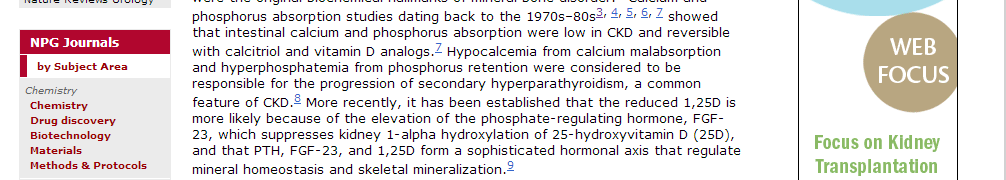
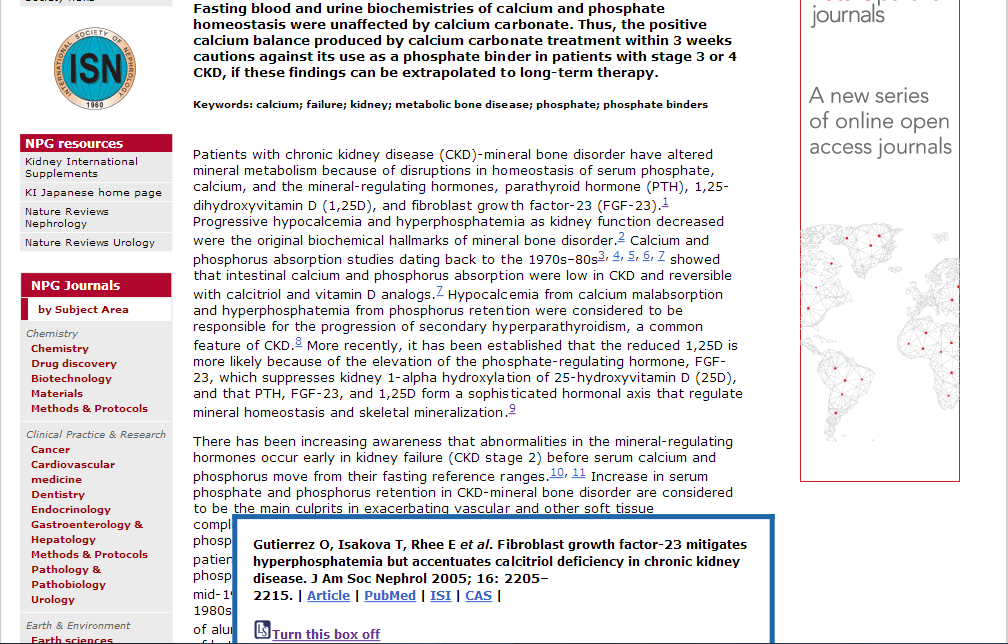



Recent Comments