One more update to Lazy Scholar is rolling out today. This one includes 2 features that I’ve worked hard on over the summer: the ability to search your paper history, and new paper recommendations. These features reflect the direction I’m trying to push Lazy Scholar- a smarter research assistant that will passively record and learn your preferences, and help you find research that matches those interests more quickly.
Search Paper History
Can’t remember what papers you looked at yesterday? Lazy Scholar did- and now you can ask for them.
A new option appears when you right click the browser icon to search your paper history.
This loads an interface to search your paper history that Lazy Scholar has captured. Searching is done with natural language. In the example, I’ve searched for “top papers”, and Lazy Scholar tallied the papers I’ve visited most in order. Currently, different combinations of “top”, “last”, publication year, author last name, or keywords can be used to search your history, and more options will be added in the future. For example, “last 10 papers” displays the last 10 that you’ve opened- use any number you’d like.
You can also get there quickly from any page by using a shortcut in Chrome’s address bar by typing “ls” (space) then “ls” again followed by your query. In Options, you can remove the need to type “ls” a second time by setting your Lazy Scholar search history as the default search service. Here is an example:
New Paper Recommendations
There are great existing recommendation services that suggest new listings from PubMed based on papers that you’ve manually provided. In the spirit of being “lazy”, Lazy Scholar takes this a step further and passively learns from the papers that you open to give you new recommendations. Simple turn on the feature in Options (right click the icon-> Options), and a new “My Recommendations” link will appear as shown. In Options, you may also set a notification to appear on certain days/times each week to remind you to check.
Each day, Lazy Scholar will get all new PubMed listings and and rank what it thinks may be of interest to you based on keywords, journals, and authors from papers you’ve previously opened. You can see what keywords it has learned in the “My Keywords” tab. In the future, you will be able to manually edit these keywords.
Hovering over each recommendation shows the preloaded PubMed listing on the right, so you can quickly scan to see if it is something you should open and read in full.
Please send feedback to help me improve these features in future iterations!

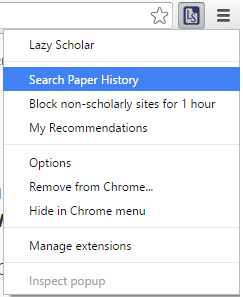
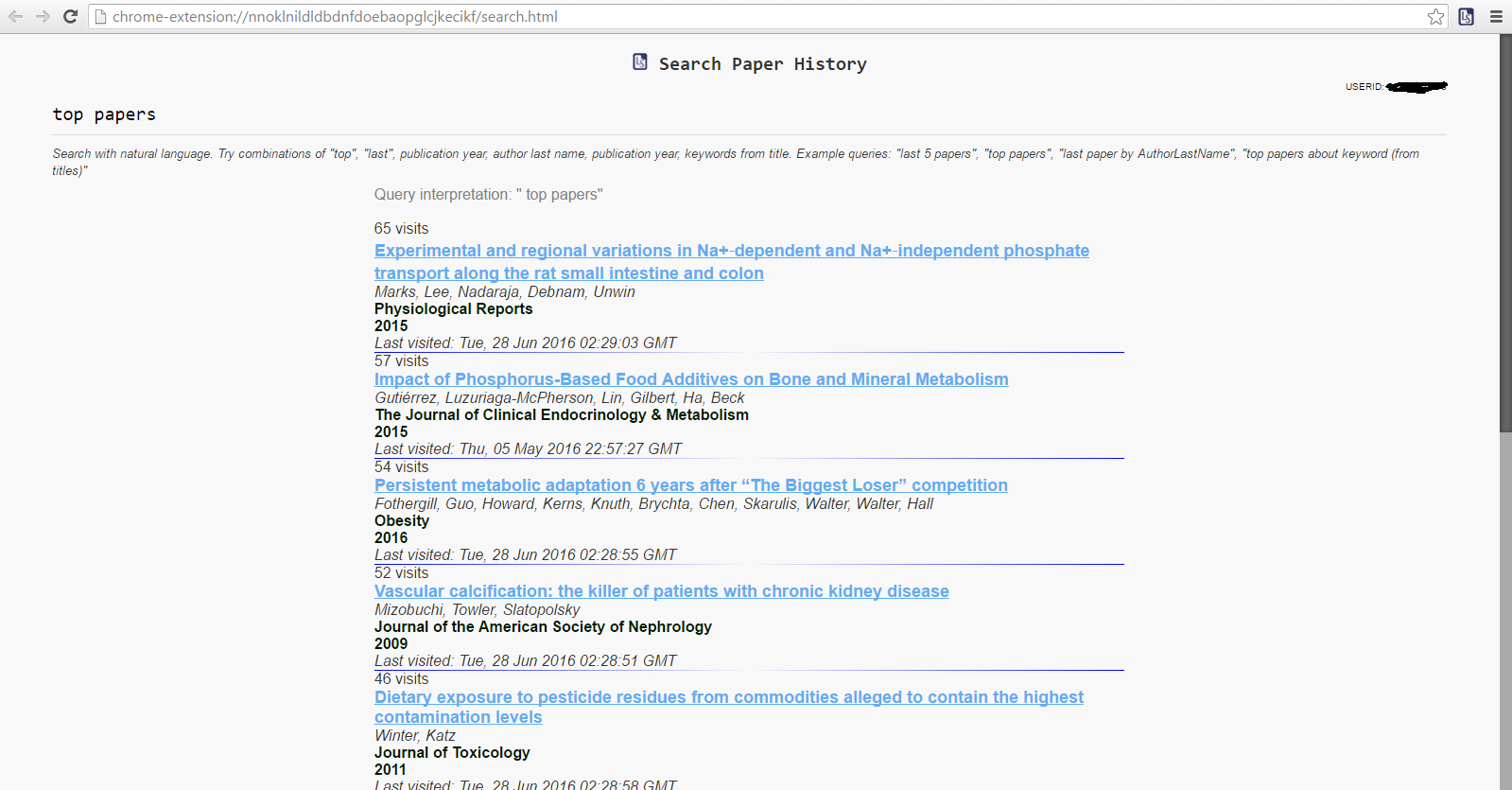
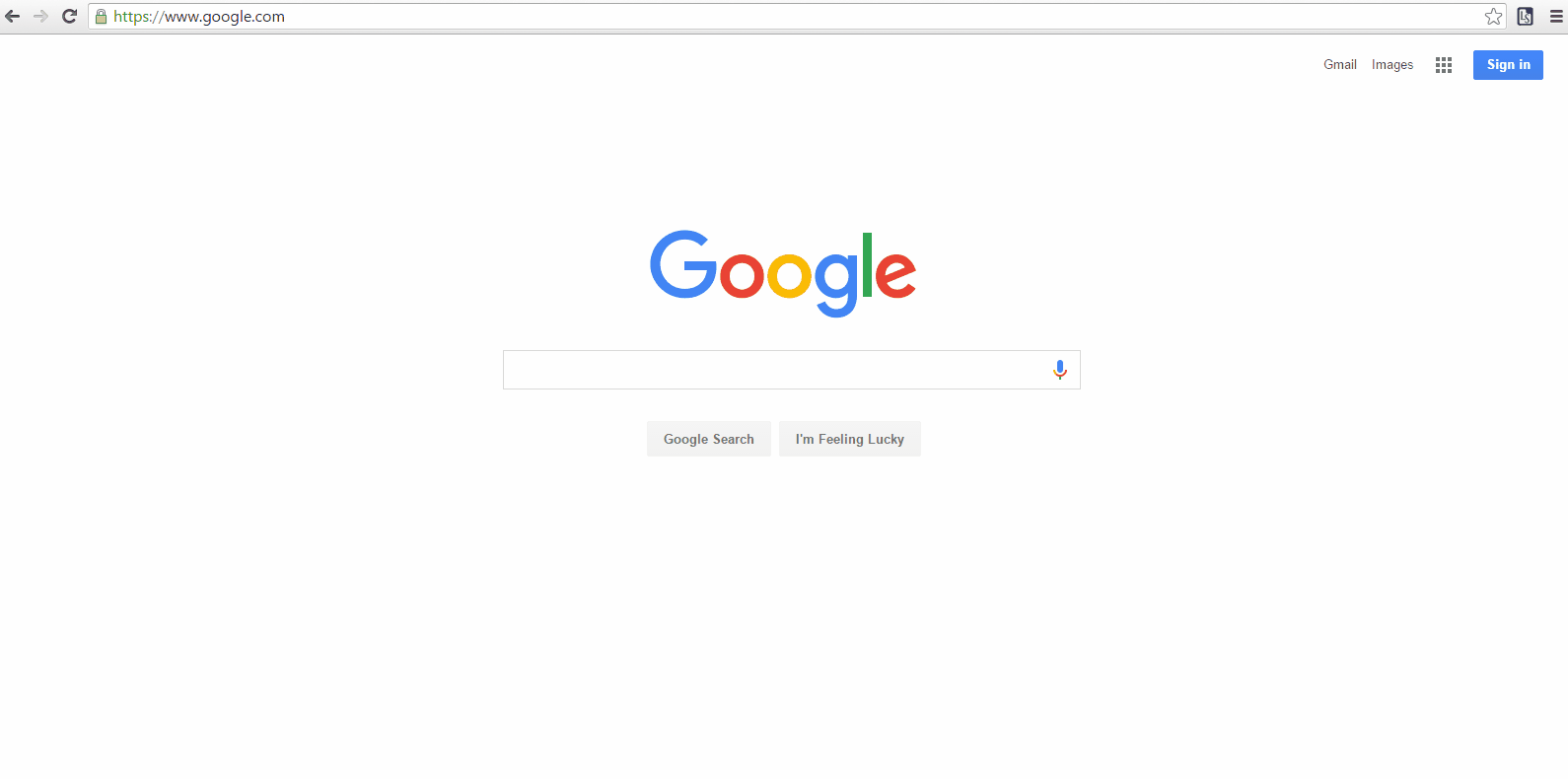
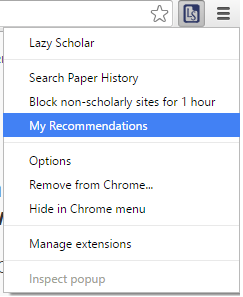
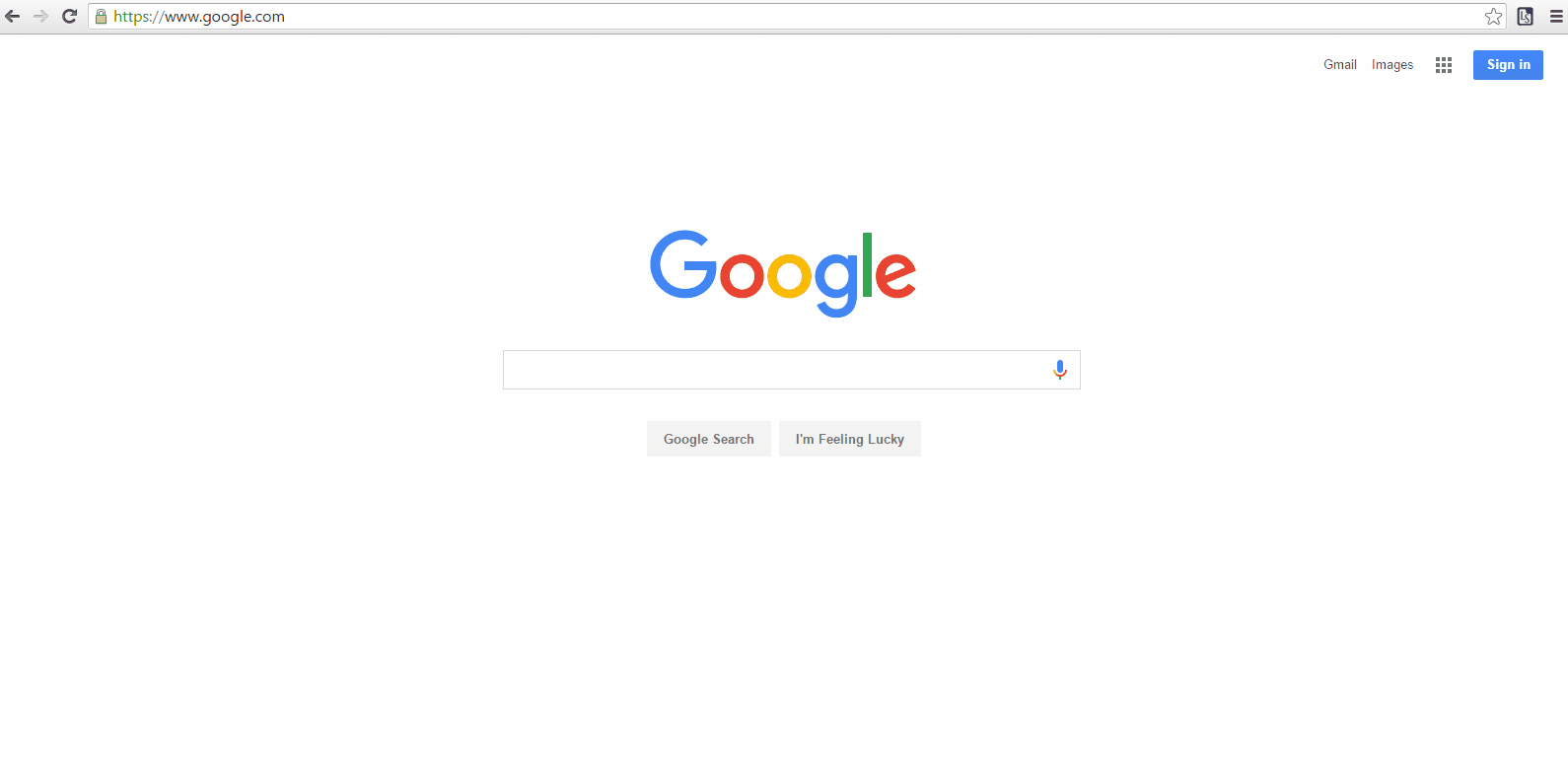



Recent Comments